SECRET
DigiMastered Works LLC
Office of Development
DMW107IB7004
Date 10/10/2021 08:34PM
To: The People
From: Tanner Fry
Subject: UI and Game Mechanics
UI Enhancements
As mentioned in the our second dev update, the UI has received a major overhaul from a 1940s WWII color scheme to a more modern day design. It was very much needed in order to fit the general theme of the game, which we haven't really talked about yet. The new theme brings together a dark contrast from the in-game scenery, buildings, and map design while also allowing for a minimalist design.
Some UI components may seem bulky but it's a work in progress. Below are some elements (Feel free to open them in a new tab to see full resolution):

Game map UI
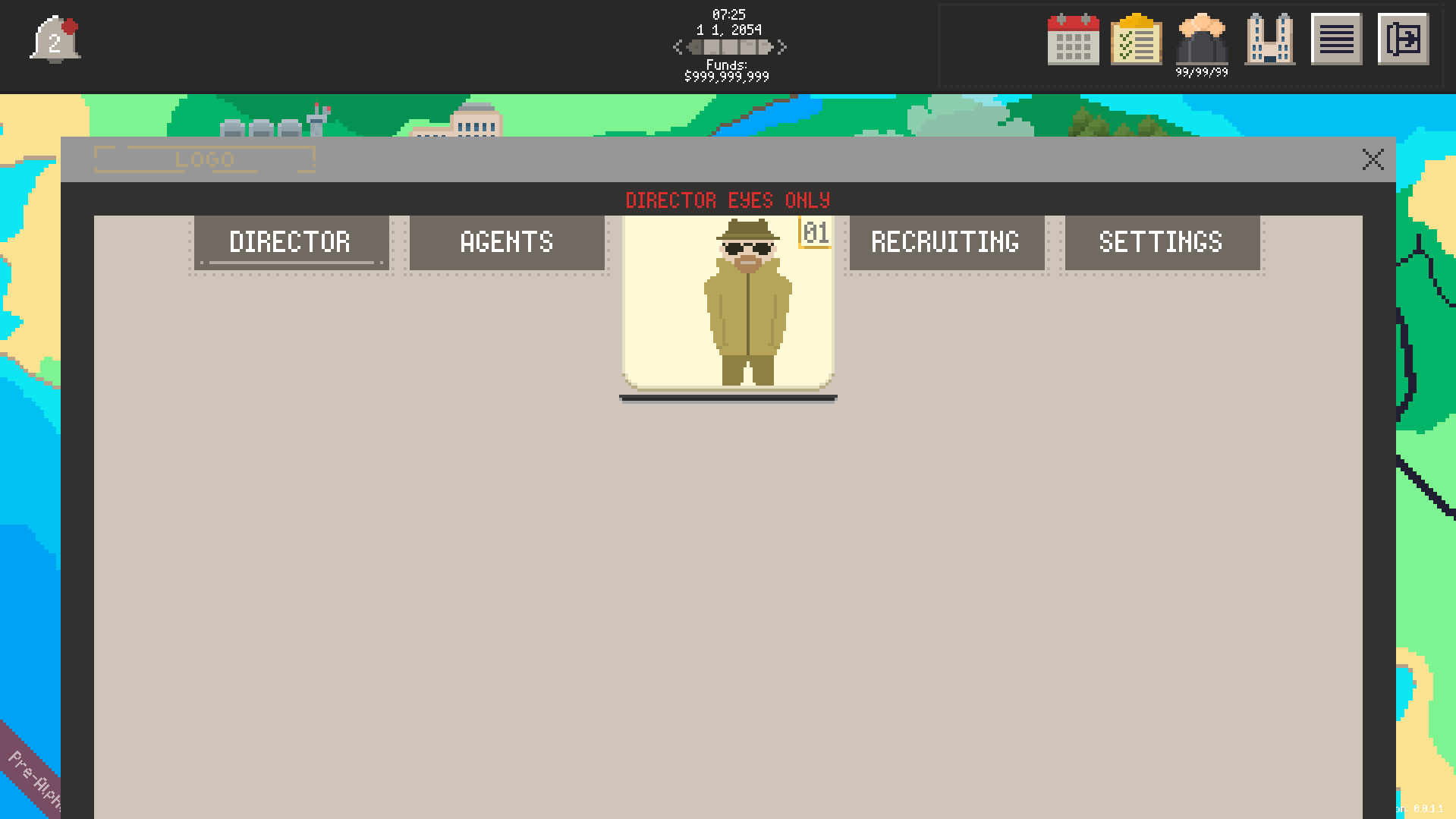
Director UI (Not started)

Agents UI

Agent UI
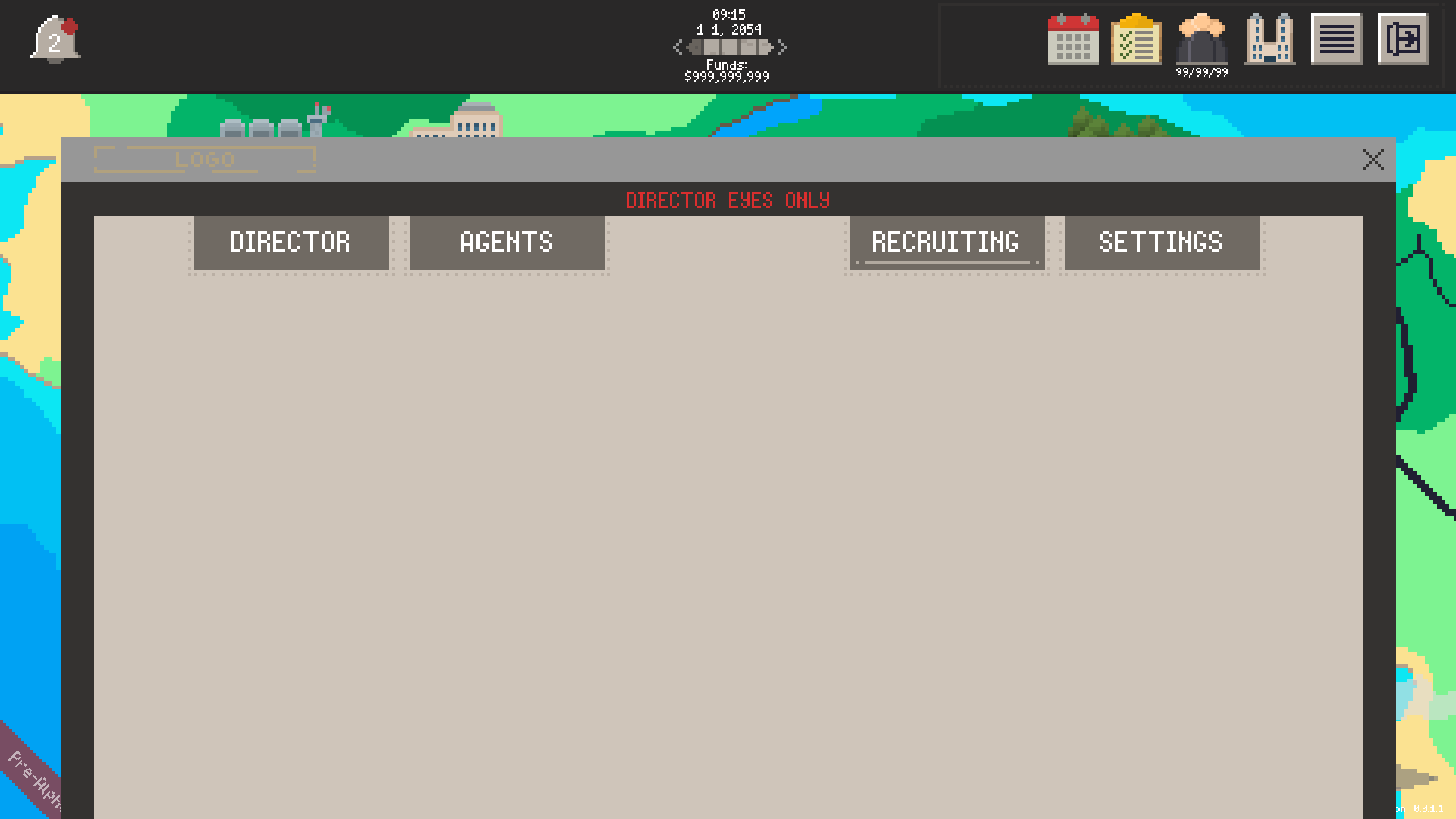
Recruiting UI (Not started)
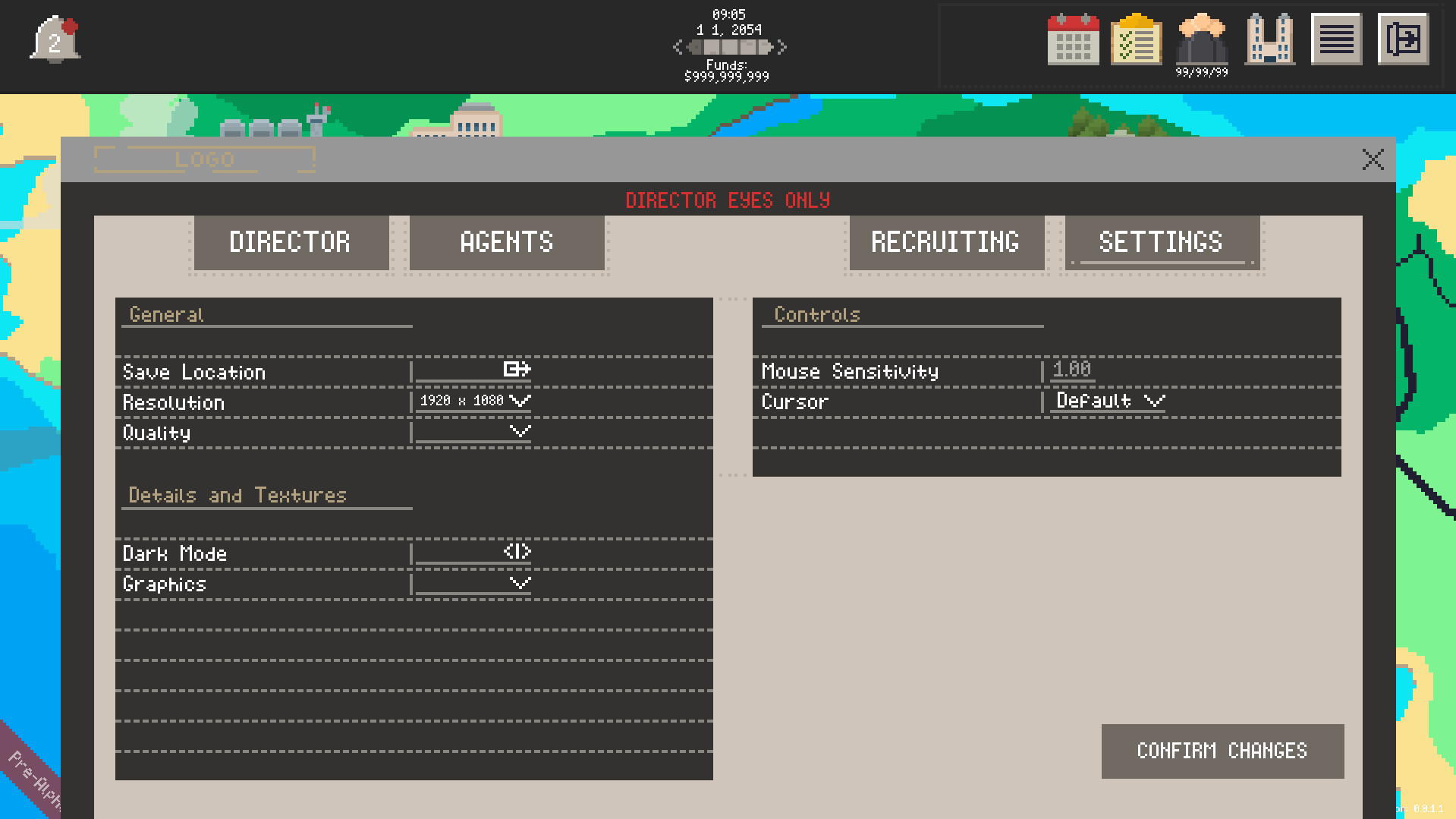
Settings UI

Building UI
(UI doesn't represent a pixel-perfect relation to the building currently)

Feedback UI
Feedback UI
Many changes have taken place on the backend of the feedback UI. A POST request is now created every time the feedback form is filled out and submitted. This POST request is accepted on the server via our JSON API. At the moment the server takes the request and creates a comment on a custom page for myself to review at a later time.
I had expressed concerns back in the beginning of September about issues with emailing the feedback to our support email from the support email. Initially, the backend sent an email to our Outlook email using our support email credentials. This obviously was a security risk and not an ideal way of relaying information, even if the credentials were hashed. Therefore, our servers take in POST requests from a verified user that we set up.
Forum
A forum has also been setup on the website to allow authenticated users to create discussions and post feedback about The Greatest Cold War.
Loading Screen
Most may find it boring to talk about, but a loading screen was recently implemented. Designing has started for the images on the loading screen and some general quotes and tips have also been implemented. This, of course, is only used if the loading screen is needed. Currently, not enough resources are ever loaded into a scene to cause an extensive amount of wait time. There may not be enough yet but if we do need it, then we have it.
A few of the pixel art images planned for implementation:
Mt. Fuji Enhancements
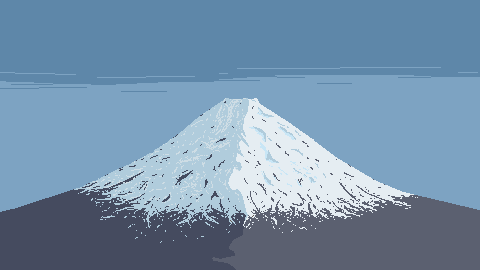
Final Product of Mt. Fuji
Mt. Fuji is mostly completed. There are some other changes that could be made, such as texturizing the lower parts of the mountain and enhancing the skyline like Machu Picchu below.
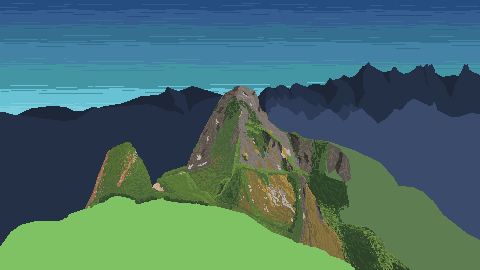
Current status of Machu Picchu
Machu Picchu still needs a lot of work but it's coming together. Both loading screen images do seem more detailed than they might need to be. We'll come back around to this at a later date.
Game Clock
A central component of AIA is for the Director to be able to manage their time. You don't have to, but it'd definitely help. Knowing how long it will take for an agent to get to a location or timing specific operations to start at the beginning/end of a different operation is extremely important. Implementing newly researched technology with your agents can bring the cutting edge needed to topple foreign governments. A Director doesn't need to plan but to be more effective, planning is needed.
The game clock displays at the top of the UI showing the player what speed they are currently at. There are 5 game speeds that the player can choose from.
Speeds:
Most mechanics or components in the game that are time-based will be implemented into the game clock. If a player thinks that they are at a time where they only need to wait, then increasing the game speed will allow the player to get to their desired time. This could include building construction, agent movement/deployment, research, party influencing, or other time-based mechanics such as operations. Note however, the time wasted from increasing the game clock speed could be spent reviewing other options or intel.
Day/Night Cycle
Title. If the sun rises, it must set. Our story is based on our current solar system. One star at the "center" with many planets orbiting it, therefore, a day/night cycle seemed appropriate for AIA.
Night turning to day
Implementation of building lights at night is desired but not a prominent component. Agent effectiveness based on the time of day for certain operations may also be a topic at a later date.
Cloud Integration
Rain can be one of the most soothing sounds heard and the life of any Director would have to deal with the delicacies of weather. So, a weather manager is being implemented to generate clouds, storms, and allow dynamic weather. Currently, clouds are randomly generated to move across the map with life-like appeal. The game clock has been integrated into the cloud movement in order to bring together unification across all systems.
Cloud generation and movement (Hidden issue above, hint: Light)
Constructing Buildings
Tools, agents, buildings, and operations are just a few of the components a Director can utilize to be informed and take action. Buildings are central hubs for all activities of an agency. Whether an agency is creating new tools, deploying operations, or researching, a building provides the structure to do such things.
All buildings in AIA may have the ability to create, deploy, and perform research but agents can also be deployed at the building's location. An agent might be trying to get intel, find their target, disrupt a foreign operation, or to hurt a domestic operation. Remember, both foreign and domestic agents can be at any given building. Thus, providing intrinsic value in guarding an agency's buildings.
Some buildings allow for specific actions to be performed such as:
These actions have not been implemented yet. Below is our current building UI that dynamically pulls in information when a building is selected:
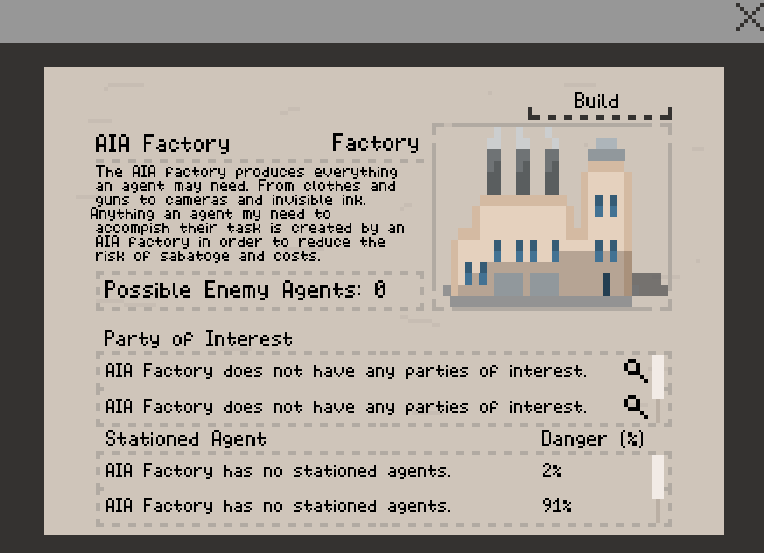
Building UI
Thanks for checking out our developer blog. Although not as much in-depth detail was given, a more broad scope have been discussed today. We have plenty of future content that will be released but if you have any suggestions on certain specifics that you'd like to know, then head on over to our forums and let us know. You can also email our support team at Support@digimasteredworks.com.
Roadmap
Milestones To Do:
Milestones Completed:
SECRET
Approved for release: 10/10/2021 ID: IB7004
1