SECRET
DigiMastered Works LLC
Office of Development
DMW107IB1014
Date 09/04/2022 12:00 PM
To: The People
From: Tanner Fry
Subject: Agent Actions
Operation Actions
In the quest for improvement and the need for additions, operations have had a few changes. As talked about in our previous article, actions are a large part of any stage within an operation. Actions, currently, are the only way to make strategic and tactical decisions on a grand scale. If you've been following this developer blog, you'll know that we've talked about how operations allow players to assign actions to agents within their agency. Through creating different stages within an operation a player can strategically segment different actions for different needs.
Although development has been slow the past few months, operation actions have been implemented on a basic level and can now be used to assign agents to said actions. Moving forward, a quick action bar or something similar is desired so that there's no need to utilize the operation creation UI and can instead give players like you the ability to perform actions in real time. Through this you gain the value of long term strategy, through operations, and short term through the action bar.
Current actions that can be assigned are as follows:
When creating actions you will need to assign an agent to the action at some point. During initial creation, you can do such a thing via the Agent Selection Directory. However, if you want to just create actions and attach agents later, you will be able to select the action and do so. Below is the Action Creation UI coupled with the Agent Selection Directory UI.
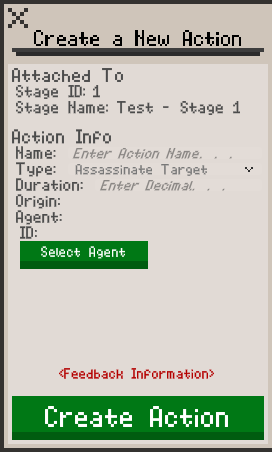
Action Creation UI

Agent Directory UI
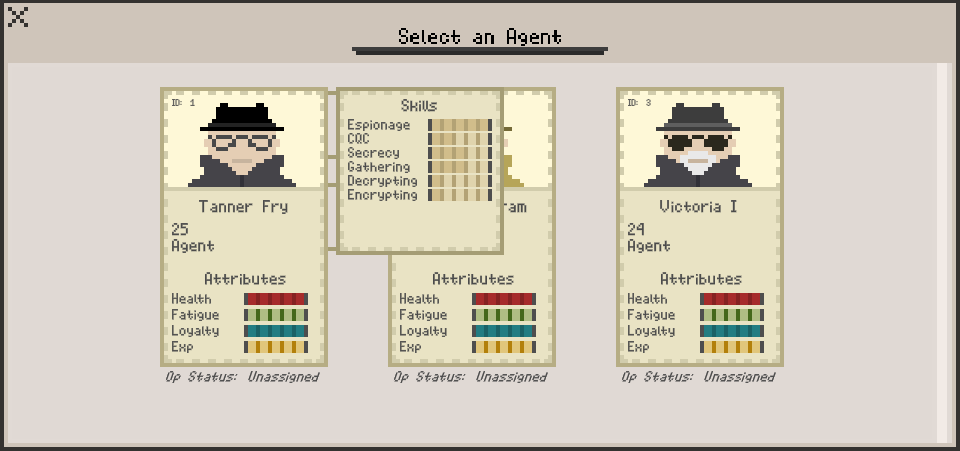
Agent Selection UI Part 1
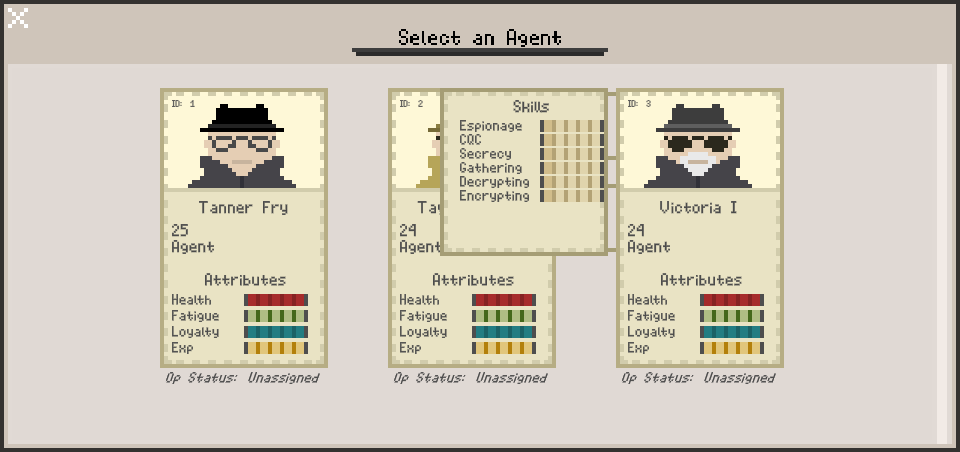
Agent Selection UI Part 2
Shown above is the Skills popup. It allows you to see an agent's expertise, when an agent is clicked, and moving forward there's a lot of potential for enhancements to this UI.
Environment Generation Enhancements
In Operations and the Environment we discuss how the environment is generated through ray casts onto the game map. Though functional, this approach was highly inefficient. In our latest approach we now loop through the generated map's array of pixels, compare said pixels and their region to the desired environment asset being place, and then place said asset if it meets our conditions. This alleviates the need for ray casts which drastically improves the speed of environment generation.
Through this increase in speed we gain the ability to add more details in the same, or less, amount of load time, thus providing an improved experience for all who play.

Old Generation

New Generation
Comparing the old generation to the new, the change is quite clear. Not just the visuals but the performance enhancements drastically reduced the time to load by over a factor of 10.
Researching Technologies
The research UI and tech that accompanies it is still being worked on. A few major changes behind the scenes have taken effect so next month's dev blog will probably contain more information.
Sneak Peak
Do you know what is being showcased below?

September Sneak Peak
That's all for August's development update. Thanks for reading and if you have any suggestions on certain topics that you'd like to know more about, then head on over to our forums and let us know. You can also email our support at Support@digimasteredworks.com.
Roadmap
Milestones To Do:
Milestones Completed:
SECRET
Approved for release: 08/31/22 ID: IB1014
1